There is still a lot of talk about websites and their importance in electronic commerce. It is not difficult now to design a complete free website through simple steps, since there are many companies that provide these services, and Steps specializes in this type of services, so you should take good note and follow up. We will provide you with the modern and guaranteed way to create a website with the smallest details.
It is common knowledge that designing websites requires programming, but with the rapid acceleration in information technology and the developments and updates happening now in programs, it has become easy to access many websites and programs through which you can create a free website without the need for programming.
Choose free website design platforms
There are many free website design platforms that rely primarily on website services, through which you can also seek to access the best of these platforms and obtain the best free services provided, as well as services related to Offers of electronic marketing companies in Saudi Arabia. Here are some platforms specialized in this regard:
- WordPress.com: WordPress.com provides WordPress.com, despite the spread of WordPress as a paid website design site, it provides a free website creation service and WordPress is one of the most popular content management platforms. It also has many features and facilities for website owners and workers.
- Wix.com: Wix is considered the most user-friendly platform, offering ready-made templates and ready-to-use visual editing tools. Through it you can easily add content and customize the design according to your needs.
- Blogger.com: Blogger is one of the most popular blogging platforms affiliated with Google. If you want to create a blog easily and quickly, this option is suitable.
- SquareSpace.com: One of the features of this platform is that SquareSpace is a professional platform for creating websites characterized by its elegant design. It offers extensive customization options as well as advanced editing tools.
- WebNode.com: WebNode is characterized by containing many templates, and this is what makes it the best because it provides a free option for creating easy-to-use websites.
- Google Sites: Google Sites is the easiest site you can use to design a free website. It allows you to create a simple website for free using your Google account with ease.
Create an account on the platform to create a free website
One of the easiest and most important steps that you must take to create a free website is to create an account on the platform you have chosen to work on. The steps to create an account on all platforms are easy and simple and you can do it easily. You can also benefit from Digital marketing company prices in Saudi Arabia provided by Steps. Here are some steps that you can follow to complete creating an account.
- Open your web browser and then search for the site or platform you have chosen to enable you to design a free website.
- Click on “Start for Free” or “Get Started” to begin creating your account on this platform.
- In this step, you need a valid email address for yourself or the company for which you want to create a website, or you can create a new email address, then the password, and click “next”.
- In the account activation step, the platform sends a number or link to verify your email, which you must open to verify that it belongs to you.
- You can also customize your site’s domain name if you have your own domain, and if you want to subscribe to paid plans with more features, you can do so easily.

Choose a website template to create a free website
Free templates are designs prepared on specific templates with which you can easily take them as they are and create a completely free website based on the template or design assigned to you.
Now you can easily choose the best free templates for your website for each of the sites that provide this service, and here is how to search and add the free templates..
- After the step of logging into your account on the platform you have chosen to work on and creating an account and accessing your control panel, click on “View Site” to go to the free website that you created.
- Click on the word “Customize” on the screen, and then options for customizing templates will appear.
- You can easily filter templates and select options by type, industry, or even the shapes you want. You can search for the template that suits your site and meets your needs and taste.
- After you’re sure you’ve found a template you like and fits your site, click on it to preview it and make sure it’s better.
- After selecting the template and verifying it, if you are satisfied with the template, click “Choose this template” or “Select this theme” to activate it on your site to work on it and modify it to suit your site.
- You can then customize the template and modify it to suit you and your needs by clicking on “Customize” and making the required changes.
Add content to the site to complete a free website design
There are many ideas for content that can be added to a free website, which you can add with ease and to different topics, for example How to create a free online store as one of the contents of the Steps website.
You can easily create content that suits the topics of your website by using other websites to find out ideas related to your company or the service that you will provide through your website that you have activated.
This content will appear on your blog or in the form of posts. Good and useful content increases its acceptance rate by various search engines, as well as increases its visibility and click rates.
You can now easily learn how you can write good content or even create content for your own products through some small searches that will bring you great benefits.
You can take into consideration before writing the content that the goals that suit your website are determined, as well as the target audience for these operations, in addition to the appropriate words so that the visitor can reach you with ease.
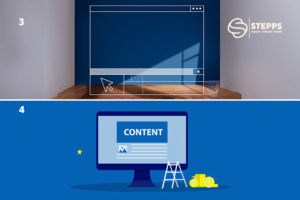
Create a free website with ease
You can now configure your website settings with ease, through which you can complete a free website design, but the platform settings differ from each other in the number of settings and the size of the settings required for each platform, as well as the tools used to modify these settings.
Starting with the display settings, which include the home page settings, as well as specifying the site address, in addition to specifying the logo and all the basic things related to the home page and introducing the site.
Also, the settings related to search engine optimization, which you can learn through Steps Company , and you can do them easily as well without the need for programming or deep knowledge.
Security settings are also very important settings that you can focus well on and work on with precision in order to secure your site and not have your website data stolen easily and safely.
As well as export and import settings if your website will include an online store as well, and communication settings if necessary.
Social networking settings by linking your website to the social media platforms for your service or company for which you want to create a website.

Publish your creation of the steps to design a free website
After completing the website design and choosing from the appropriate templates, as well as writing appropriate content related to the content you want to publish and suitable for the content of your free website, you will need to publish it on the Internet so that it is ready and available to visitors.
Make sure of all the previous steps and how well they suit the website you are looking for, as well as the quality of the site. Make sure the address of the internal pages as well as the URL of your website.
Finally, publish the site: Once you have finished customizing your site and adding your content, click “Publish” to publish your site on the Internet.
After reviewing this article, you are now fully aware of how to create a free website for yourself or for others, and you can now easily learn anything at any time. We are in the age of information technology, which has made many things easier for us and also placed us before many challenges that we can overcome. It is also supported by information technology.
