Educational application design
Educational applications have become a powerful tool for transferring knowledge and facilitating the learning process. Therefore, designing an effective educational application is an important challenge that must be carefully considered. In this article, we will review some of the main keys to the success of an educational application.
- Determine the learning objective:
Before we start designing an educational application, we must clearly define the learning objectives that the application must achieve. Whether the goal is to learn a new language, a mathematical skill, or a scientific subject, the application must be designed in a way that is consistent with these objectives.
- Make the app easy to use:
The application interface should be simple and easy to use, so that users can navigate it easily and without difficulty. Use a design that focuses on the user experience to get the most out of it.
- Interaction and participation:
Constant interaction and engagement can be the key to success in digital learning. Make the app encourage active interaction, whether it’s through educational games, discussion forums, or even challenges between users.
- Providing diverse content:
An app design should contain a variety of educational content, including text, images, videos, and audio. This can help grab users’ attention and motivate them to continue.
- Monitor progress and evaluate performance:
The application should provide mechanisms to track student progress and evaluate their performance. This could include monthly or weekly reports and periodic assessment tests to measure student understanding and development.

- Interact with users:
There should be a mechanism to interact with user feedback and suggestions, this feedback can be very valuable in improving the application and making it more effective and efficient.
- Security and data protection:
An educational application must be designed to be safe to use, and user data must be well protected, data protection laws must be observed, and best practices in this field must be followed.
Designing a successful educational app requires a deep understanding of users’ needs and modern learning methods. Using the above keys, developers can build a powerful and effective app that helps users achieve their learning goals and contributes to building a better educational future.
Read also: Your guide to search engine optimization
The importance of creating an educational application
In a world where reliance on technology in education is increasing, designing educational applications has become of great importance, as these applications represent a bridge between knowledge and the learner, and open new windows for us towards effective and exciting learning experiences. In this context, we will take a look at some of the key features of designing a successful educational application:
- Interactive learning:
Educational app design provides the opportunity for learners to participate actively and interactively. Multiple choice questions, educational games, and animated content can be included to make the learning process more engaging and fun.
- Customization:
Educational apps can provide users with a personalized learning experience that is tailored to their personal needs. This allows learners to progress at their own pace according to their own pace and level of knowledge.
- Flexible access to educational content:
Through educational applications, users can access educational content anytime and anywhere, this gives learners great flexibility and increases learning opportunities outside of traditional classrooms.
- Monitoring students’ progress and evaluating their performance:
Practical applications can provide accurate statistics and reports on students’ progress and performance, which enables teachers and supervisors to provide the necessary support to students and ensure that the material is well absorbed.
- Various educational resources:
Providing a variety of educational resources such as texts, videos and illustrations enriches the learning experience and contributes to a deeper understanding of the topics.
- Collaborative learning:
An educational application can be designed to encourage collaborative learning through forums or chats that bring learners together. This type of interaction can contribute to the exchange of knowledge and experiences between users.
- Effective guidance:
Learning apps can provide immediate guidance and direction to learners, increasing their understanding of the material and helping them solve problems effectively.
Designing a successful educational application represents a valuable investment in the future of education. It gives students the opportunity to gain knowledge and develop skills in an inspiring and engaging way. Thanks to technology, we can expand the scope of education and make it available to everyone, through educational applications that combine innovation and interaction, which contributes to building an educated and cultured future generation.
8 Important Tips for Designing an Educational App
With the increasing reliance on technology in our daily lives, app design has become crucial. If you are planning to develop an app, success lies in providing an effective and engaging user experience.
Here are some important tips for designing a successful and professional application:
- Understand your target audience:
Before you start designing your app , you need to understand your target audience well, what are their needs? What are their expectations? Analyzing user behavior can help you deliver a user experience that accurately meets their needs.
- Simple and clear design:
Keep the application interface simple and clear, avoid overloading with visual elements and complex icons, simplicity in design makes the experience smooth and easy for users.
- Focus on the beautiful experience:
Design is not just about functionality, it’s about the entire experience. Use colors, fonts, and images carefully to make the app beautiful and attractive. Aesthetics contribute to making users enjoy using the app.
- Responsiveness and Compatibility:
Ensure that your educational app design works seamlessly across devices and screens. Responsive and compatible design ensures that the app is flexible and ready to work on any device.
- Easy navigation and tactile experience:
Make navigation within the application smooth and easy, use drop-down menus and clear buttons, touch gestures such as drag and drop can add to the user experience.
- Security and data protection:
User security and privacy should be key in the design, make sure appropriate security protocols are in place and data protection policies are clear and understandable to users.
- Interact with users:
Take care of user feedback and use it to improve the app. Listening to users’ opinions and responding to their needs can contribute to improving the app and making it more successful.
- Continuous testing:
Don’t just test once, test the app repeatedly on different devices and in different conditions to ensure it works properly and effectively.
Designing a successful educational app requires a deep understanding of user needs and continuous innovation. By following these tips and focusing on the user experience, you can create a professional educational app that meets user expectations and achieves success in today’s diverse and evolving app market.
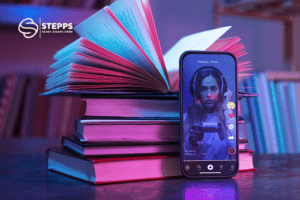
What is the difference between UI and UX?
In the modern world of technology, we cannot overlook the importance of User Experience (UX) and User Interface (UI) in designing applications and websites . UI and UX are two essential pillars for making users feel comfortable and satisfied while using applications and websites. Let’s take a deep look at each of them and how they affect the user experience:
User Interface (UI):
User Interface (UI) focuses on how the visual and interactive elements of an application or website are designed. These elements include buttons, text, images, icons, and all the elements that the user sees and interacts with. The goal of the UI is to make the application or website easy to use and visually appealing.
Here are some important principles in user interface design:
- Simplicity and clarity:
- Using a simple application design makes the interface easy to understand.
- Organize items clearly to avoid confusion and clutter.
- Responsiveness and flexibility:
- Ensure that the interface is compatible with different devices and screens.
- Design large buttons and elements so that the user can easily tap them even on small devices.
- Use colors and symbols carefully:
- Choose a color palette that matches the tone of the application and provides easy reading for the user.
- Use symbols carefully to express functions quickly and clearly.
User Experience (UX):
User Experience (UX) focuses on how a user interacts with an educational application or website and how they feel while using it. UX is about how to make the design of an educational application or website meet the needs of the user comfortably and effectively. Here are some important points in user experience design:
- Understand your target audience:
- Study the users of an educational application and understand their needs and expectations.
- Conduct research on user behavior to understand how they interact with the app.
- Design smooth usage paths:
- Simplify registration, purchase, and any other processes that require user interaction.
- Design user paths that make navigating the app easy and logical.
- Improve performance:
- Ensure that the application responds quickly to avoid user frustration.
- Improved app performance to run smoothly even on weak internet connections.
- Interaction and participation:
- Include interactive elements that encourage users to participate and make the experience interactive and engaging.
- The ability to provide feedback and suggestions can increase user engagement and connection to the app.
UI and UX are two essential elements in designing an educational application and successful websites. Combining an attractive user interface and a comfortable user experience creates effective communication with users and makes them feel comfortable and satisfied, which ultimately leads to the success of the application or website and a high level of engagement with the audience.
How much does it cost to design an educational app?
With the increasing demand for online education, designing an educational application that allows students to access knowledge easily and effectively has become vital, but many entities and institutions face significant challenges in achieving this goal in an easy and budget-friendly way. This is where Steps Digital Marketing comes in , offering an innovative solution to create educational applications at low costs and high quality.
- Technological advantage:
Steps Digital Marketing Company is proud to provide the latest technologies and solutions in the field of application development. The company uses modern technologies in designing and developing educational applications, which allows for the creation of an interactive and attractive experience for users.
- Customization and flexibility:
Steps understands that each educational application has unique needs, so the company offers its services in a customized manner according to the needs of the clients, allowing for the addition of more content and functionality on demand, without increasing the cost.
- Opportunity cost:
By choosing Steps to develop educational applications, institutions can save a lot of money. The company operates efficiently and at low costs without affecting the quality of the application, making it the ideal choice for institutions with limited budgets.
- Support and Maintenance:
Steps provides customers with continuous access to support and maintenance services. The support team is available around the clock to solve any technical issues and ensure the application continues to operate efficiently.
- Interaction and participation:
The educational applications developed by the Steps team contribute to enhancing interaction and engagement between students and teachers, designing an attractive user interface and a smooth user experience that makes the learning process more exciting and engaging.
With Steps Digital Marketing, educational institutions and service providers can realize their vision of providing a distinctive and easy application design service at the lowest possible costs. With a focus on quality and innovation, the company continues to support educational institutions and students alike, making it the ideal partner for creating a wonderful and economical educational experience.
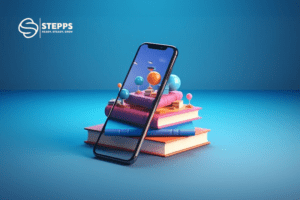
Best App Design Tools
App design has become a complex and exciting process in the world of modern technology, where designers must find tools that help them achieve an effective and attractive user experience.
In this context, we find many tools that provide advanced and interactive visual interfaces. Here are some of the best tools used in application design:
- Adobe XD:
Adobe XD is one of the most popular interface design tools for applications. XD offers an easy-to-use interface and high flexibility in customization, allowing designers to create a dynamic and lifelike user experience.
- Sketch:
Designed specifically for macOS, Sketch is a favorite tool for designers, allowing users to create stunning, fluid user interfaces with a wide range of components and plugins.
- Figma:
Figma is an online collaborative design tool where teams can work together in real-time on their designs. Figma offers an easy-to-use interface and excellent collaboration features.
- InVision Studio:
InVision Studio is a versatile tool that can be used to design interfaces, create interactive stimuli, and great user experiences. The software supports animation, timing, and easy export of designs.
- Axure RP:
Axure RP is a powerful tool for designing complex models and interactions, allowing designers to create dynamic and interactive models that include behavioral patterns and simulated data.
- Origami Studio:
Developed by Facebook, Origami Studio is used to create stunning and dynamic user experiences, with the ability to add complex animations and interactions without the need for deep programming knowledge.
- Zeplin:
Zeplin is used as a collaboration tool between designers and developers, allowing designs to be exported quickly and accurately, and providing information about the colors, sizes, and fonts used.
- Marvel:
Marvel is an easy-to-use and fun tool for creating interactive user interfaces, providing an intuitive user interface and drag-and-drop features to design a seamless user experience.
App design requires a balance of creativity, functionality, and ease of use. With these advanced tools, designers can create stunning and engaging user experiences, and build apps that are worth using and enjoying.
Ultimately, we are here to make your visions come true and your goals come true. With us, you will find the solution you are looking for, whether you need creative guidance or technical support. We offer more than just services. We offer a business partnership based on innovation and quality. Step into the future with confidence, because we are here to support you every step of the way. Choose the solution that opens up a new horizon for you and makes you move steadily towards success.
